When working on optimizing the power consumption of a board we need a way to measure its consumption. We recently bought an ACME from BayLibre to do that.
Overview of the ACME
The ACME is an extension board for the BeagleBone Black, providing multi-channel power and temperature measurements capabilities. The cape itself has eight probe connectors allowing to do multi-channel measurements. Probes for USB, Jack or HE10 can be bought separately depending on boards you want to monitor.
Last but not least, the ACME is fully open source, from the hardware to the software.
First setup
Ready to use pre-built images are available and can be flashed on an SD card. There are two different images: one acting as a standalone device and one providing an IIO capture daemon. While the later can be used in automated farms, we chose the standalone image which provides user-space tools to control the probes and is more suited to power consumption development topics.
The standalone image userspace can also be built manually using Buildroot, a provided custom configuration and custom init scripts. The kernel should be built using a custom configuration and the device tree needs to be patched.
Using the ACME
To control the probes and get measured values the Sigrok software is used. There is currently no support to send data over the network. Because of this limitation we need to access the BeagleBone Black shell through SSH and run our commands there.
We can display information about the detected probe, by running:
# sigrok-cli --show --driver=baylibre-acme
Driver functions:
Continuous sampling
Sample limit
Time limit
Sample rate
baylibre-acme - BayLibre ACME with 3 channels: P1_ENRG_PWR P1_ENRG_CURR P1_ENRG_VOL
Channel groups:
Probe_1: channels P1_ENRG_PWR P1_ENRG_CURR P1_ENRG_VOL
Supported configuration options across all channel groups:
continuous:
limit_samples: 0 (current)
limit_time: 0 (current)
samplerate (1 Hz - 500 Hz in steps of 1 Hz)
The driver has four parameters (continuous sampling, sample limit, time limit and sample rate) and has one probe attached with three channels (PWR, CURR and VOL). The acquisition parameters help configuring data acquisition by giving sampling limits or rates. The rates are given in Hertz, and should be within the 1 and 500Hz range when using an ACME.
For example, to sample at 20Hz and display the power consumption measured by our probe P1:
# sigrok-cli --driver=baylibre-acme --channels=P1_ENRG_PWR \
--continuous --config samplerate=20
FRAME-BEGIN
P1_ENRG_PWR: 1.000000 W
FRAME-END
FRAME-BEGIN
P1_ENRG_PWR: 1.210000 W
FRAME-END
FRAME-BEGIN
P1_ENRG_PWR: 1.210000 W
FRAME-END
Of course there are many more options as shown in the Sigrok CLI manual.
Beta image
A new image is being developed and will change the way to use the ACME. As it’s already available in beta we tested it (and didn’t come back to the stable image). This new version aims to only use IIO to provide the probes data, instead of having a custom Sigrok driver. The main advantage is many software are IIO aware, or will be, as it’s the standard way to use this kind of sensors with the Linux kernel. Last but not least, IIO provides ways to communicate over the network.
A new webpage is available to find information on how to use the beta image, on https://baylibre-acme.github.io. This image isn’t compatible with the current stable one, which we previously described.
The first nice thing to notice when using the beta image is the Bonjour support which helps us communicating with the board in an effortless way:
$ ping baylibre-acme.local
A new tool, acme-cli, is provided to control the probes to switch them on or off given the needs. To switch on or off the first probe:
$ ./acme-cli switch_on 1 $ ./acme-cli switch_off 1
We do not need any additional custom software to use the board, as the sensors data is available using the IIO interface. This means we should be able to use any IIO aware tool to gather the power consumption values:
- Sigrok, on the laptop/machine this time as IIO is able to communicate over the network;
- libiio/examples, which provides the iio-monitor tool;
- iio-capture, which is a fork of iio-readdev designed by BayLibre for an integration into LAVA (automated tests);
- and many more..
Conclusion
We didn’t use all the possibilities offered by the ACME cape yet but so far it helped us a lot when working on power consumption related topics. The ACME cape is simple to use and comes with a working pre-built image. The beta image offers the IIO support which improved the usability of the device, and even though it’s in a beta version we would recommend to use it.

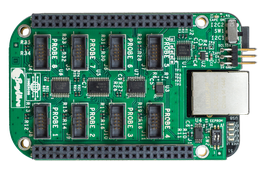

 150MHz RDC CPU, Intel 486SX compatible
150MHz RDC CPU, Intel 486SX compatible